Yesterday decided to check that my SLA Dashboard works well in Web Console. All virtual machines in environment have Windows Server 2012 R2 onboard with Internet Explorer 11.
When I tried to connect I got this:
Isn't it funny? :) I've followed the link to MS TechNet and figured out that IE 11 is among supported browsers and Windows Server 2012 should not cause problems either.
I've tried connecting from other machines but the result was the same. Search in the internet didn't give me any idea how to solve this ridiculous issue.
I've went through IE settings and found this option in menu:
It allows adding web addresses which should be opened in Compatibility View. So I've added localhost, cause Web Console is on the same machine. On the other machine I had to add hostname of my Web Server.
... and right after that - voila!
Ah, this mystical Compatibility View!
When I tried to connect I got this:
Isn't it funny? :) I've followed the link to MS TechNet and figured out that IE 11 is among supported browsers and Windows Server 2012 should not cause problems either.
I've tried connecting from other machines but the result was the same. Search in the internet didn't give me any idea how to solve this ridiculous issue.
I've went through IE settings and found this option in menu:
It allows adding web addresses which should be opened in Compatibility View. So I've added localhost, cause Web Console is on the same machine. On the other machine I had to add hostname of my Web Server.
... and right after that - voila!
Ah, this mystical Compatibility View!

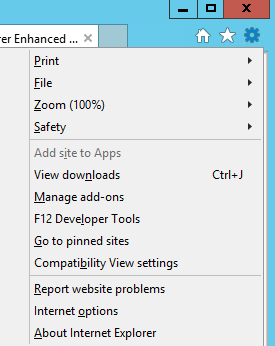


Dear
ReplyDeleteThank you very much... it help me lot
Glad, that it helps! =)
DeleteThanks for the feedback!
Crack!!,,solucion!!
ReplyDelete